Purpose:
When the Pyronix control panel is connected with alarm outputs, such as siren, alarm lamp, etc., you can control the alarm output status.
Before your start:
Connect an alarm output to the control panel.
Steps:
- Tap the Pyronix control panel's name on the Annke Vision page and verify the device to enter the Area (Partition) page.
- Tap
 to enter the Alarm Output page.
to enter the Alarm Output page. - Tap the target alarm output icon to trigger the alarm. The alarm output starts count down.
You will see the alarm outputs and all areas (partitions) listed on the page.
Note: For details about verifying device and authorize the phone, see Verifying Device and Authorizing Phone via PyronixCloud.
All alarm outputs will be displayed on the page.
Note: The alarm outputs displayed on the page vary according to the connected alarm output types.
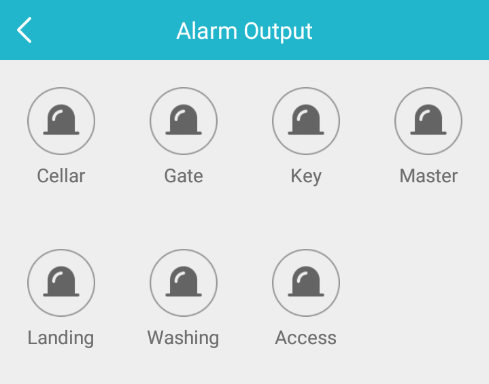
Note: The value of different alarm outputs for counting down varies according to different alarm output types.