Purpose:
You can operate the device’s local menu via the mobile client.
Notes:
- The function should be supported by the device.
- The remote controller function is supported when the phone is connected with Wi-Fi, and the network latency should be less than 200ms.
Steps:
- On the Device Information page, tap
 and tap Remote Controller to enter the following page.
and tap Remote Controller to enter the following page. - Slide on the phone screen to perform operations on the device local menu such as moving up, down, left, and right.
- (Optional) Tap
 to cancel and return to the previous menu of the device.
to cancel and return to the previous menu of the device. - (Optional) Tap
 to open the main menu of the device.
to open the main menu of the device.
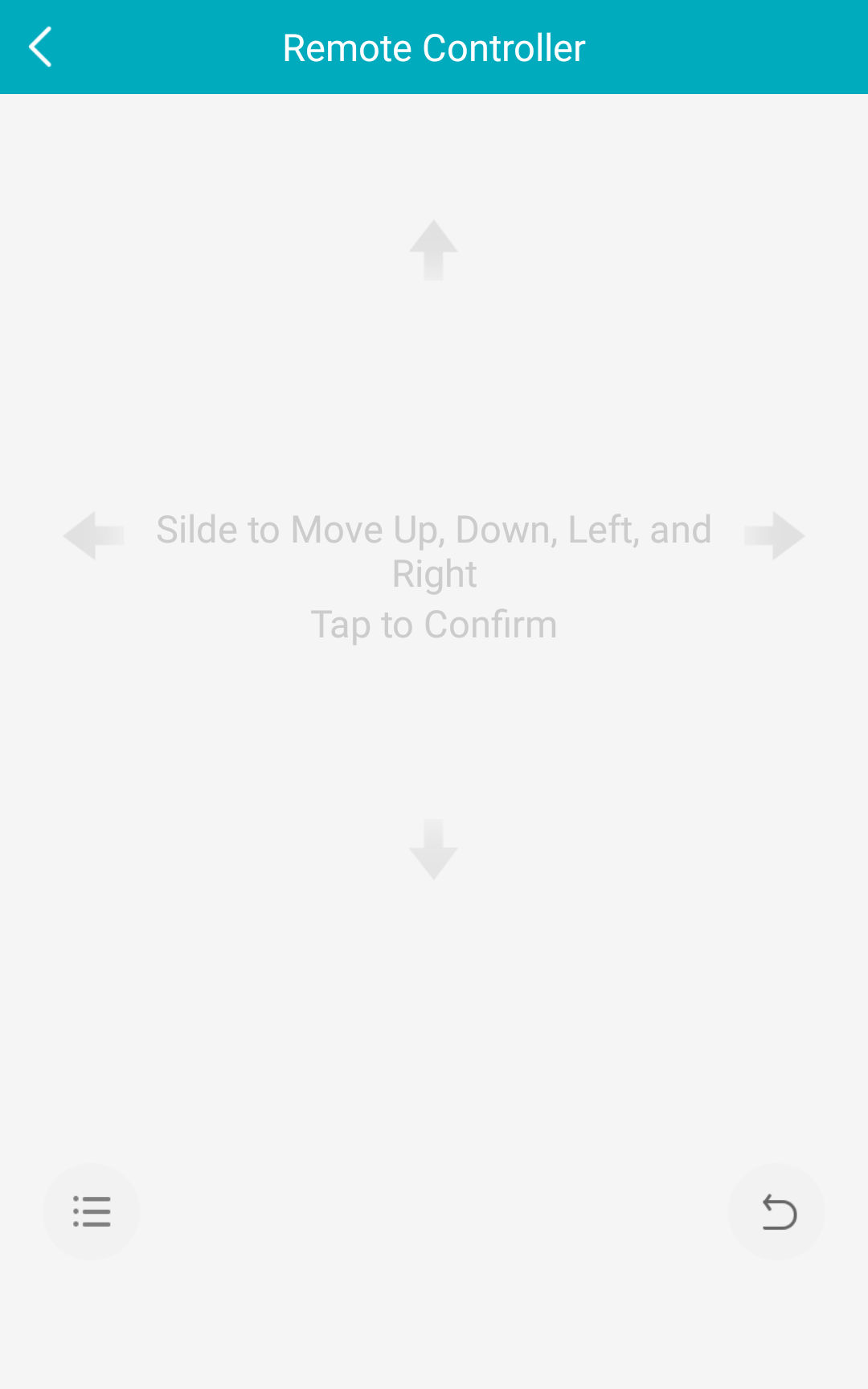
Tap the screen to confirm the operation.